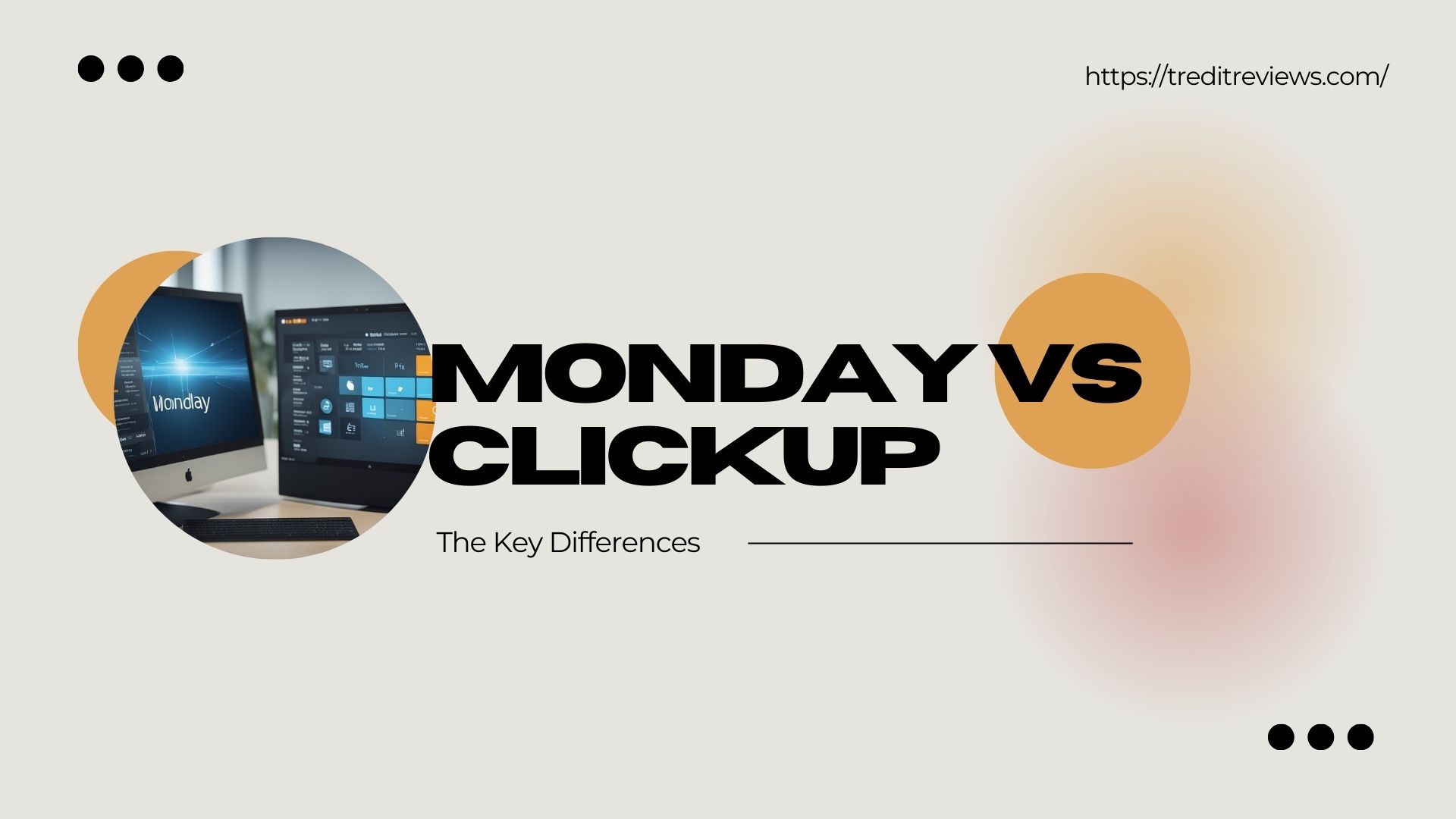When considering project management tools, many people face the choice between monday.com and ClickUp.
For those looking for a versatile platform with a range of features, ClickUp often stands out as a more affordable option that offers greater value for money.
I’ve explored both tools and found that while each has its strengths, ClickUp’s all-in-one platform makes it easier to manage tasks, timelines, and team collaboration.

Monday.com shines in its visual layout and user-friendly interface, appealing to teams that prioritize aesthetics and simplicity.
However, for users who need extensive customization options and powerful integrations, ClickUp might be a better fit.
As I examined these tools in depth, I recognized that the final choice depends on your specific business needs and workflow preferences.
Overall, understanding the key differences can help you make an informed decision.
Both monday.com and ClickUp provide strong project management capabilities, but knowing which features matter most to you is essential.
Let’s dive deeper into how these platforms compare and which might be the best choice for your team.
Table of Contents
Overview of Monday vs ClickUp
Both Monday vs ClickUp are tools designed to enhance team collaboration and productivity. They serve different needs based on user preferences and specific project requirements.
What Is Monday
Monday.com is a flexible project management tool that focuses on user-friendly design and automation. It’s tailored for teams that value a straightforward interface that simplifies task assignment and tracking.
One standout feature is its customizable dashboards, allowing users to view projects in a way that suits their workflow.
Users can create boards, set deadlines, and track project status easily.
Automation is a key aspect of Monday, enabling repetitive tasks to be streamlined. This can save teams significant time, especially in larger projects.
The platform also supports integrations with various apps, enhancing its functionality without overwhelming the user.
What Is ClickUp
ClickUp is a versatile work management tool designed for a variety of team sizes and industries. It offers a wide range of features that can cater to tech-savvy teams who want detailed control over tasks and objectives.
The platform boasts multiple views, including lists, boards, and Gantt charts. This flexibility allows me to choose how I want to visualize my projects.
ClickUp also provides built-in time tracking and reporting tools, which can help with project efficiency.
Its ability to tailor workflows with detailed settings makes it appealing for users with specific needs.
User Interface Comparison

When I look at the user interfaces of monday.com and ClickUp, I notice some key differences that can impact how easily I can navigate each platform. Understanding these differences can help me choose the right tool based on my team’s needs and preferences.
Monday’s Interface
Monday.com features a clean and colorful interface. When I log in, I am greeted by a dashboard that allows easy customization. The layout emphasizes visual elements, which makes task management engaging.
The use of boards is intuitive. Each board consists of columns and rows, where I can drag and drop tasks. This flexibility makes it simple to adjust priorities.
The status labels and progress bars are also visually clear, providing at-a-glance insights into task completion.
Additionally, monday.com offers templates for different projects, which can save me time when setting up new workflows. The navigation is straightforward, making it easy for new users to get started without extensive training.
ClickUp’s Interface
ClickUp takes a different approach with its user interface, focusing on functionality. When I use ClickUp, I see a more utilitarian design. It may look less colorful but offers deep customization options that can suit any workflow.
The interface includes multiple views, such as List, Board, and Gantt. I can switch between these views with ease, depending on what I prefer at the moment. However, some users find the initial setup complex due to the number of options.
ClickUp allows me to add custom fields to tasks, which gives me flexibility in tracking what’s important for my projects. This can enhance the detail in my project management but might overwhelm new users.
In essence, both interfaces have their strengths and cater to different user preferences.
Key Features
When comparing monday.com and ClickUp, I find it essential to look at their task management capabilities, collaboration tools, and customizability options. Each platform has unique strengths that cater to different user needs.
Task Management in Monday
In monday.com, task management is intuitive and visually appealing. Users can create tasks using a simple drag-and-drop interface.
They can organize tasks into boards, which makes tracking progress easy. Color coding helps to prioritize tasks, and each task can have due dates, assignees, and statuses assigned.
Additionally, I appreciate that monday.com offers various views, including Kanban and Gantt charts. This flexibility allows me to choose how to visualize my projects.
The timeline view is especially helpful for tracking project deadlines and ensuring everything stays on schedule.
Task Management in ClickUp
ClickUp also offers robust task management features, emphasizing customization and versatility.
I can create tasks, subtasks, and checklists, which are helpful for breaking down complex projects. The platform allows various views, including List, Board, and Gantt, similar to monday.com.
A standout feature is ClickUp’s time tracking tool, which measures how long I spend on tasks. This can help in managing workloads and improving efficiency.
I also value the ability to assign priorities, attachments, and reminders, making it a comprehensive option for managing tasks effectively.
Collaboration Tools
Collaboration is key in any project management tool.
In monday.com, I find features like updates, comments, and file attachments very effective.
Team members can easily communicate by adding updates directly within tasks. This integration keeps all information in one place and ensures that everyone stays aligned.
On the other hand, ClickUp includes an integrated chat tool, making real-time communication seamless.
I can also create shared documents within ClickUp, enhancing teamwork on projects. The ability to mention teammates in comments ensures that the right people are notified about important updates.
Customizability Options
When it comes to customizability, both platforms excel in different areas.
monday.com offers a range of templates that can be adapted to various project types. I like how I can customize columns and fields to fit my workflow.
ClickUp takes customizability a step further by allowing me to create custom statuses and tags.
This means I can tailor the project management experience to my specific needs. The ability to create different views and dashboards further enhances its flexibility, making it suitable for diverse teams and projects.
Integration and Automation Capabilities

Integration and automation are key features in project management tools. They allow me to streamline my workflow and connect different applications for better efficiency. Below, I explore each tool’s integration options and their automation capabilities.
Integration Options in Monday
Monday.com offers a wide array of integration options.
It connects seamlessly with popular tools such as Slack, Google Drive, Salesforce, and Zapier.
This extensive integration capacity helps me bring all my essential tools into one central platform.
I can easily import data from other services or share updates through messaging apps.
Key Integrations Include:
- Slack: Receive updates in real-time.
- Google Drive: Access files directly within Monday.com.
- Salesforce: Manage customer relationships without switching platforms.
These integrations enhance my productivity as everything I need is just a click away.
Integration Options in ClickUp
ClickUp also boasts strong integration capabilities.
It works well with tools like Gmail, Trello, and Zoom. This flexibility allows me to connect diverse applications for a more efficient workflow.
With ClickUp, I can set up custom automations that trigger based on actions in other apps.
This can minimize manual tasks, saving me valuable time.
Highlighted Integrations:
- Gmail: Link emails directly to tasks for easy management.
- Zoom: Schedule and start meetings without leaving the platform.
- Trello: Import boards seamlessly to ClickUp.
These options empower me to build a connected workspace that suits my needs.
Automation in Monday
Monday.com has notable automation features.
I can set up rules that trigger actions based on conditions I define. For example, I can automate status updates or notifications when a task is completed.
Upgrading to the Standard plan unlocks more advanced automation.
The platform limits users to 250 actions per month on this plan, which may be a consideration for larger teams.
Common Automation Examples:
- Notify the team when a task changes status.
- Move tasks to different boards based on deadlines.
This functionality helps reduce repetitive tasks, allowing me to focus on project goals.
Automation in ClickUp
ClickUp shines with its automation capabilities.
The platform offers 100 monthly automations on the free plan, with unlimited automations available for paying users.
This is beneficial for teams needing extensive automation tools.
I can create workflows that trigger specific actions automatically.
This includes assigning tasks or adjusting due dates based on timelines.
Key Automation Features:
- Customizable triggers for repeated actions.
- Pre-built automation templates for quick setup.
These tools ensure my projects run smoothly, keeping everything streamlined and organized.
Pricing Structures

When comparing pricing structures for monday.com and ClickUp, it’s essential to look at how each platform charges for users and the features included. Both have several plans catering to different team sizes and needs.
Monday’s Pricing
monday.com uses a per-seat pricing model, which means I pay for each user on my team. The plans start with a basic option and increase in price as I add features.
Basic plans begin at approximately $8 per user per month, while more advanced options can exceed $16 per user per month.
As I scale my team, costs can rise quickly. The platform offers discounts for larger teams, but it’s crucial to calculate the costs based on team size.
Each plan includes various features, with higher tiers unlocking more capabilities like automation and integrations. I must evaluate which features my team truly needs.
ClickUp’s Pricing
ClickUp also offers a per-user pricing model, but it starts with a free tier that includes unlimited tasks and members. The first paid plan is about $7 per user per month, making it a more affordable option for many teams.
ClickUp provides several paid plans, with costs increasing as I add advanced features.
Unlike monday.com, ClickUp’s pricing is often seen as more straightforward, making it easier for me to understand what I’m paying for. The platform lessens the burden of costs as I scale, allowing me to assess needs and upgrade accordingly.
Use Cases and Implementation

Understanding how different teams utilize Monday vs ClickUp for their specific needs can help you decide which tool suits your organization. Each platform offers unique features tailored to various industries and use cases.
Monday in Different Industries
I have seen Monday.com is particularly effective in creative industries. Marketing teams can use its visual workflow capabilities to manage campaigns and track progress with easy-to-read dashboards.
In software development, I find that Monday.com helps teams organize sprints and manage their backlogs efficiently. It provides a simple interface for tracking tasks and deadlines.
Finally, in healthcare, Monday.com can streamline patient management processes and coordinate team efforts. Its ability to customize workflows allows healthcare teams to adapt it to their specific protocols.
ClickUp in Different Industries
ClickUp offers flexible solutions for various industries as well. For IT companies, I’ve noticed its advanced task management features allow teams to break down projects into smaller tasks, facilitating better tracking and accountability.
In education, ClickUp serves as a great tool for managing coursework and extracurricular activities. Teachers can create assignments and track student progress all in one place.
In construction, ClickUp helps manage project timelines and resource allocation effectively. It allows teams to set milestones and monitor progress, ensuring projects stay on schedule.
Customer Support and Community

Customer support and community resources are crucial for users choosing between Monday vs ClickUp. Both platforms offer comprehensive support options, but their approaches and strengths differ significantly.
Monday’s Support Network
Monday.com provides robust customer support, ensuring users have access to help when needed. They offer 24/7 live support across all their plans, which is a significant benefit. This means I can get assistance at any time, which adds value for urgent issues.
Additionally, Monday.com has an extensive knowledge base, including guides, tutorials, and webinars. Their support community allows users to share tips and best practices. This combination of resources ensures I can find solutions quickly and learn from others’ experiences.
The platform has generally received positive reviews regarding response times and effectiveness. They aim for high uptime standards, offering reliability when managing important projects.
ClickUp’s Support Network
ClickUp also prioritizes customer support with 24/7 assistance available on various plans. They shine with their live chat support, ensuring quick answers for users like me. This feature can be especially beneficial during tight deadlines.
The educational resources offered by ClickUp are extensive. They include webinars, tutorials, and a supportive community forum. Users can easily connect and share insights, fostering a collaborative environment.
ClickUp’s focus on responsive support and educational content helps me navigate challenges effectively. The accessibility of various support channels positions ClickUp as a strong option for those who value consistent assistance.
Pros and Cons

When choosing between Monday vs ClickUp, it’s important to weigh their strengths and weaknesses. Each tool has features that may suit different needs based on project management styles and team dynamics.
Monday’s Strengths and Weaknesses
Monday is known for its user-friendly interface and visual appeal. I appreciate how easy it is to set up boards and manage tasks. The color-coded features help to quickly identify task statuses, which is useful for teams.
A strong point is its customization options. I can tailor templates to fit project requirements, making it versatile for various industries. However, the pricing can get high, especially for larger teams.
On the downside, Monday lacks some advanced project features. For instance, its reporting tools aren’t as robust as some competitors. Also, the mobile app can be limited compared to the desktop version, which might hinder productivity on the go.
ClickUp’s Strengths and Weaknesses
ClickUp stands out with a wide range of features designed for comprehensive project management. I find its task management capabilities particularly impressive. It offers various views such as list, board, and calendar, which cater to different project needs.
The platform also provides a richer free tier compared to many other tools. This feature is appealing for smaller teams with budget constraints. Yet, the abundance of features can feel overwhelming at first.
A weakness of ClickUp is its learning curve. It might take time to master all its functionalities. Some users might find the interface less intuitive than Monday, which can slow down initial adoption.
Final Thoughts on Monday vs ClickUp

When considering Monday vs ClickUp, both offer valuable features for managing projects, but they cater to different needs.
Ease of Use: I find that Monday.com has a more intuitive interface, which can be beneficial for new users.
ClickUp, while feature-rich, may take some time to learn.
Customization: ClickUp is highly customizable. It offers various views like List, Board, and Gantt, making it suitable for diverse project types.
In contrast, Monday.com is customizable as well, but I believe ClickUp takes it further.
Pricing: For those on a budget, ClickUp generally provides more features at a lower cost.
This can be a deciding factor for teams looking to manage costs without sacrificing capabilities.
Integrations: Both platforms support numerous integrations.
I appreciate how they allow for seamless connections with other tools my team uses. This is crucial for workflow efficiency.
Mobile Experience: I’ve found that both apps have strong mobile versions.
However, ClickUp’s app offers more advanced task management features, which enhances my productivity on the go.